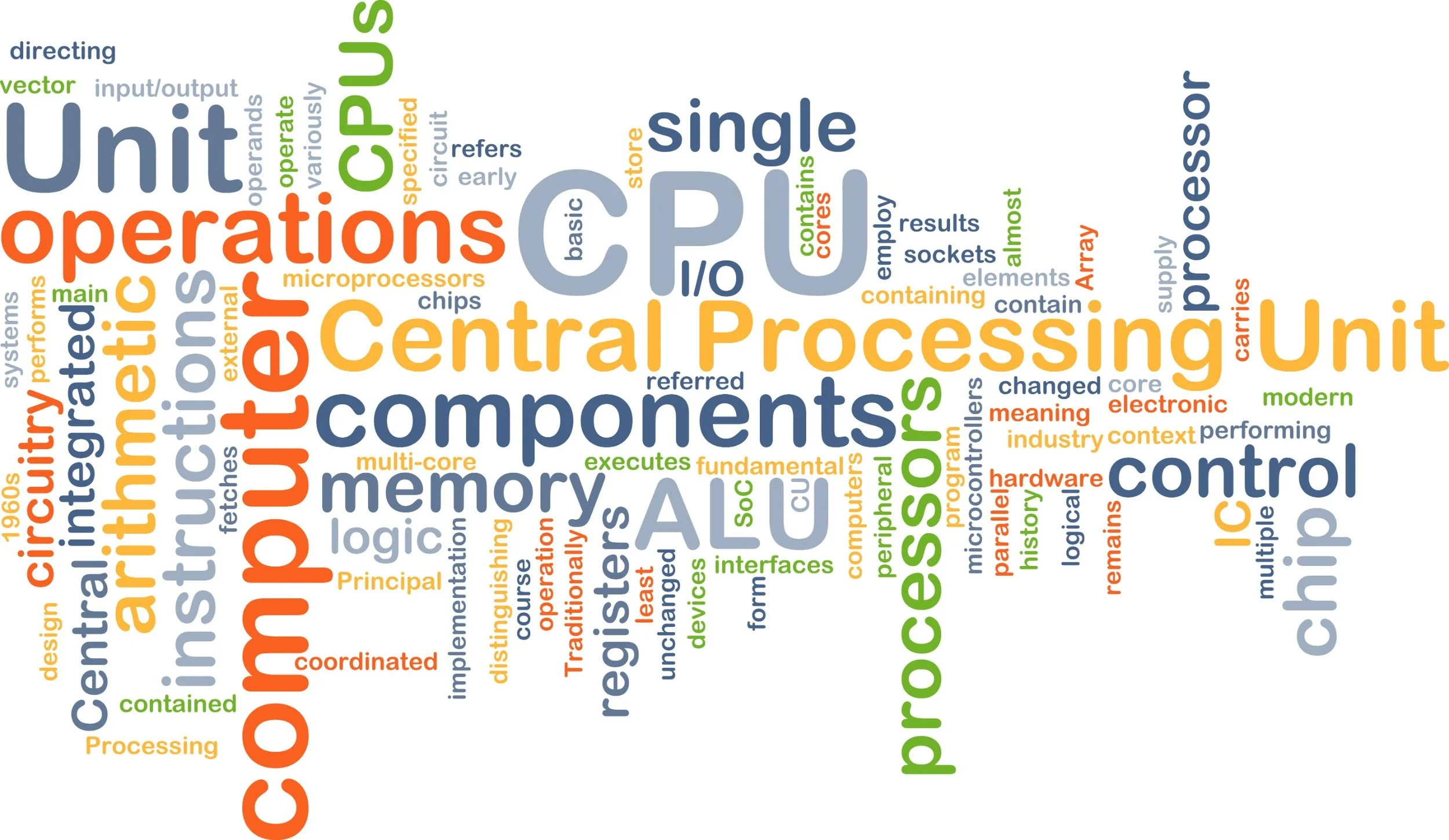Laptop Buying Made Easy: A Stress-Free Guide for Busy People
Let's be honest: buying a new laptop can feel like navigating a jungle. There are countless brands, models, and enough confusing technical terms to make your head spin. If you're a busy person, the last thing you want is extra stress added to your plate.
Don't worry; it doesn't have to be this complicated. I'm here to guide you through the process, cutting through the jargon and helping you find a laptop that fits your needs and budget without breaking a sweat.
The Laptop Jungle: Why It's Overwhelming
If the idea of buying a new laptop fills you with more dread than excitement, you're not alone. The process can quickly become a stressful maze of choices with unfamiliar terminology. Let's break down the common reasons why laptop shopping can be so daunting:
Too Many Choices: The sheer number of options can be paralyzing. It's easy to feel lost when every brand offers dozens of different models, each boasting unique features and specs.
Technobabble: Terms like processors, RAM, storage types, and graphics cards might as well be a foreign language. Unless you're a tech enthusiast, deciphering these specifications can be intimidating.
Not Knowing What Matters: Faced with all the shiny features, it's challenging to know which ones truly impact your day-to-day experience. You want to avoid overspending on unnecessary upgrades, but you also don't want to be stuck with a laptop that can't keep up with your needs.
It's easy to understand why this process throws many people into decision paralysis. But don't worry – with a bit of clarity and guidance, you can tame the laptop jungle and emerge with a device that's a perfect fit.
What Do You Really Need?
Before diving into a sea of laptop models, it's vital to take a step back and assess your needs honestly. Understanding exactly what you'll be using your laptop for is the first step in narrowing down your options and avoiding feature overload. Ask yourself these honest questions:
What will I use it for? Browsing the web, emails, and word processing have far different demands than photo editing, video work, or gaming. Be specific to match your needs to the right type of laptop. Instead of just saying your need is browsing, consider if you mostly check news sites or watch hours of streaming videos, as those have different requirements.
Will I travel with it often? If so, you'll want a lightweight, portable model with a great battery life. Consider the size of your usual bag and how much extra weight you're comfortable carrying regularly.
What's my budget? Set a realistic range to avoid wasting time on options you can't afford. Setting a financial limit helps narrow the ocean of choices to a manageable pool, making the decision process much less overwhelming.
By reflecting on how you'll actually use the laptop and acknowledging your practical needs, you'll save yourself time and frustration. Remember, it's not about the most features but the right ones for your specific requirements.
Laptop Lingo: The Key Features
The world of laptop specifications might seem like a confusing mix of acronyms and numbers. But don't worry – a little knowledge goes a long way! Let's break down those key features, simplifying the jargon so you can make informed decisions:
Operating System (OS): Your laptop's "brain." Windows is most common and offers a wide range of software options. macOS is Apple-exclusive and known for its user-friendliness and reliability. ChromeOS is more straightforward and great for basic tasks and web browsing.
Processor (CPU): The engine – affects how fast your laptop runs and handles multitasking. Think of it as the speed of your laptop's thinking process.
RAM (Memory): Temporary storage for running programs. More RAM allows you to have multiple programs open smoothly. Imagine it as your laptop's workspace – more space allows you to spread out and work efficiently.
Storage: Where your files and programs live. SSDs (solid-state drives) are much faster than traditional hard drives, meaning your laptop starts up and your programs load much quicker. Think of it as your laptop's filing cabinet!
Display: Screen size, resolution (sharpness), and panel type (affects image quality). A good-quality screen is easier on your eyes, especially if you'll be using your laptop for long periods.
Battery Life: How long you can go between charges – vital for portability. Consider how often you'll be working away from a power outlet.
Finding the Right Fit
Let's match your needs to the type of laptop that's best for you. Remember, there's no single "best" laptop for everyone, but there is a perfect one for you:
Everyday Heroes: For most people, mid-range Windows laptops or Chromebooks are perfect. Look for a decent processor, enough RAM for your usual tasks, and storage that suits your needs.
Creative Powerhouses: If you edit photos/videos, a more powerful processor, ample RAM, and potentially a dedicated graphics card are key.
Gaming Warriors: Gaming demands high-performance graphics, fast processors, and good cooling.
Students on the Go: Chromebooks or affordable Windows laptops prioritize durability and budget-friendliness.
Where to Shop
Once you understand your needs and have familiarized yourself with the essential specs, it's time to find the perfect place to buy your laptop! Here's how to decide where to shop and what additional factors to compare:
Find the Right Store: Reputable electronics stores or trusted online retailers offer the best support, warranties, and return policies. Prioritize stores or websites with a good reputation and customer service.
Do Your Homework: Check reviews, compare models, and look for deals and promotions. Don't just look at the specs; compare customer experiences across different retailers to determine which provides the best support.
Consider the Extras: Warranty length and customer support are important factors in your decision. A good warranty gives peace of mind, while responsive customer support is helpful should you encounter any issues.
Choosing a good retailer is just as important as choosing the laptop itself. Consider not just the initial price but also the long-term support and potential for hassle-free returns if something unexpected happens. By weighing these factors alongside the laptop's specs, you'll feel confident about your purchase.
Bonus Tips
A few extra tips can help you get the most out of your laptop purchase and stretch your budget further:
Don't Overspend: Prioritize the essential features and avoid paying for unnecessary upgrades that won't significantly enhance your experience. It's tempting to get the latest and greatest, but a slightly older model will often perform nearly as well for a fraction of the cost.
Plan for the Future (A Little Bit): If possible, try to go slightly above your current needs to ensure your laptop serves you well for a couple of years. Technology moves quickly, and what seems like overkill today may be essential in the near future.
Hands-On Test: If you can, try out the keyboard and trackpad in-store for a good feel. Comfort and responsiveness are key to daily use satisfaction.
You've Got This!
Remember, a laptop is a tool, and choosing the right one takes a bit of planning. By following these steps, you'll be out of the laptop jungle and onto finding the perfect match with minimal stress. Good luck, and happy laptop hunting!